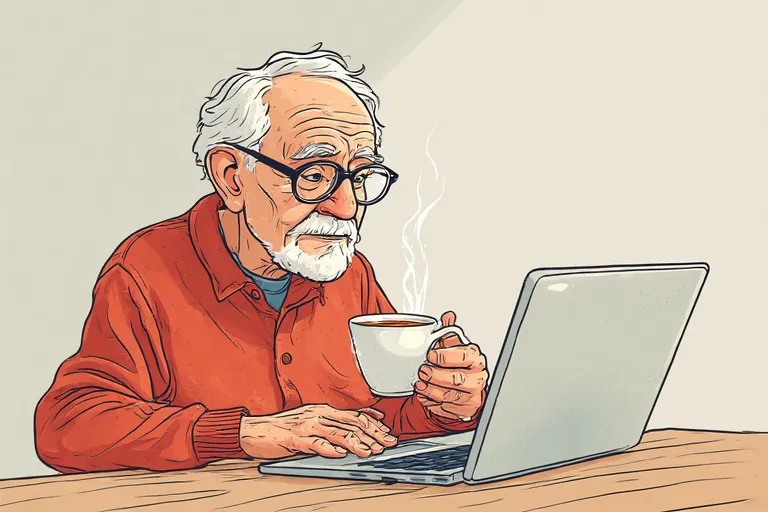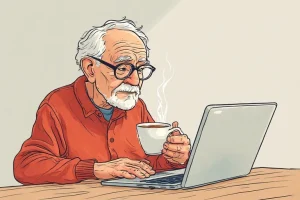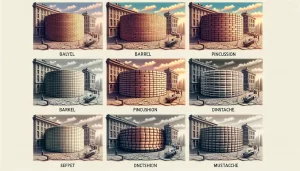Key Features to Look for in Photography Apps
What Makes a Photography App Truly Shine?
Not all photography apps are created equal. Some promise the moon but can barely handle a sunset! When choosing your go-to app, keep an eye out for features that make your creative process easier, smoother, and genuinely fun.
Consider the editing tools first—it’s like having a magic wand at your fingertips. Look for apps with features like precise color adjustments, filters that don’t scream “overedited,” and advanced tools such as healing brushes or tone curves. Trust me, these are lifesavers when you’re trying to fix that stray photobomber in the background.
Let’s not forget about user interface. Whether you’re snapping a quick shot or diving into heavy edits, the app should feel intuitive, not like you’re cracking a secret code to crop a photo.
- AI-powered enhancements: Want professional-level quality? AI can transform your photos faster than you can say “perfect lighting.”
- RAW support: Flexibility in editing is key. Apps that let you work with RAW files give you full control over every pixel.
- Cloud sync: Never lose a masterpiece again. Syncing ensures your photos are safe and accessible anywhere.
Capturing Moments Made Effortless
Another gem to seek out? Camera functionality! An excellent photography app doesn’t just edit—it captures beautifully too. Imagine manual controls that let you adjust shutter speed, ISO, and focus like a pro DSLR. Some apps even include unique features, like a built-in level tool to straighten your horizon or burst modes for action shots.
Pay attention to sharing options as well. After perfecting your pic, you’ll want to share it with the world—or at least your Instagram followers. Look for easy integrations with social media platforms, or export options in different formats like JPEG and PNG. These small details may sound insignificant, but they’re the secret sauce of a truly stellar app.
Best Photography Apps for Beginners

Discovering Creative Tools at Your Fingertips
Ready to dive into photography but feeling overwhelmed by the sea of apps out there? Don’t worry—it’s like stepping into an art store where every aisle is packed with possibility. Let me introduce you to some game-changing tools that will make your creative journey not just easier, but downright exciting.
First up: Snapseed. Think of this as your digital darkroom. Whether you’re tinkering with brightness or diving into advanced edits, Snapseed’s intuitive interface lets you work magic without needing a degree in graphic design.
For the social-savvy crowd, check out VSCO. Not only can you play with dreamy filters and tones, but you’ll also find a built-in community of creators to inspire you daily. A little scroll here, a tweak there—suddenly, your shots scream professional.
And if you’re someone who loves simplicity, there’s Adobe Lightroom Mobile. It’s fast, easy, and packed with pro-level features like color grading and one-tap presets.
Want to know the best part? Most of these apps are free to download, so experimenting comes at zero cost. Just open them up, take a deep breath, and let your inner artist loose!
Detailed Comparison of the Top Apps
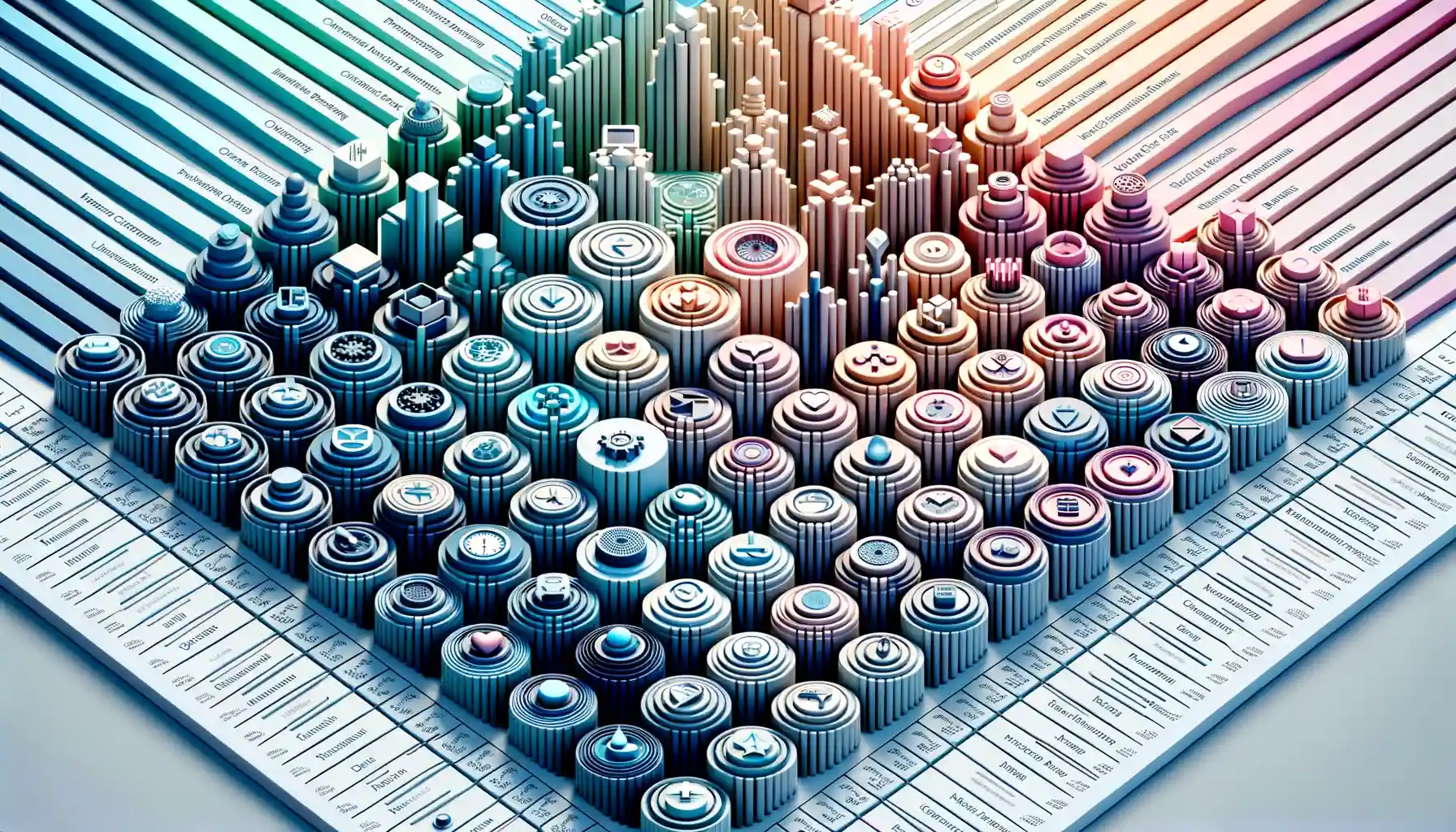
How Do These Apps Stack Up?
Are you ready to dive into a side-by-side showdown of the best photography apps? Let’s explore their quirks and superpowers! Choosing the right app is like picking your favorite lens—each one offers a unique perspective on the world.
Take Snapseed, for instance. It’s a powerhouse for detailed photo editing. With its intuitive interface, it feels like having a digital darkroom in your pocket. But then there’s VSCO, beloved by those chasing that dreamy, vintage vibe. Its presets are like magic spells for your photos—one tap, and you’ve transformed ordinary moments into cinematic treasures.
Looking for something even simpler? Meet Canva. It’s like your pixel-perfect friend who’s always organized and ready to help you design that stunning Instagram post.
- Adobe Photoshop Express: Perfect for quick touch-ups with pro-level tools.
- Prisma: Want to turn your photo into an oil painting? This app’s filters are pure art.
- Afterlight: A great choice for moody edits and playful overlays.
Each app has its own personality, just like us photographers! So think about what vibe you’re going for—minimalist, artsy, or full-on creative chaos—and choose the one that speaks to your style.
Tips for Getting Started with Photography Apps

Find Your Comfort Zone with the Controls
Starting fresh with photography apps can feel like stepping into a bustling art studio—you’ve got all these tools at your fingertips, but where do you even begin? My advice? Play first, perfect later. Spend some time experimenting with the app’s interface. Move those sliders, tap those icons, get familiar with how light, shadow, and filters transform your shots. Most apps, like Snapseed or VSCO, are built intuitively, so you won’t break anything by exploring.
Don’t skip tutorials! Many apps, especially beginner-focused ones, offer bite-sized guides or pop-up tips. These can speed up your learning curve and help you find hidden gems, like that one filter that turns a dull sky into a masterpiece.
Start Small: Features That Pack a Punch
It’s tempting to dive into every tool and effect, but simplicity often wins. To soften the learning curve:
- Use the auto-enhance button—it’s a life-saver for quick fixes.
- Experiment with just brightness and contrast first; it’ll surprise you how much of a difference they can make.
Lastly, save everything! Even your “mistakes.” They’re snapshots of your progress.
Conclusion and Final Recommendations

Ready to Snap Your Best Shots?
The journey into photography can feel like stepping into a magical world, where creativity meets technology. So, which app is your perfect partner in crime? If you’re someone who loves simplicity and ease of use, apps like Snapseed or VSCO are your golden tickets. On the other hand, if you crave an all-in-one powerhouse with features galore, give Adobe Lightroom Mobile a whirl—it’s like having a professional studio in your pocket.
Still feeling undecided? Here are some questions to ask yourself:
- Do you need something intuitive with filters ready to go?
- Or do you prefer fine-tuning the smallest details, like lighting and shadows?
- Maybe social sharing is top priority—if so, apps like Instagram could be your best bet.
Your Next Move: Dive In!
There’s no “right” app, only what feels right for you. Start experimenting today! Download a couple of these treasures, snap everyday moments (yes, even your morning coffee counts!) and see where they take you. Remember, every pro photographer once took their first shot. Today, it’s your turn!