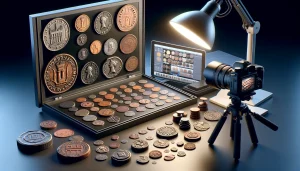Benefits of 360-Degree Coin Photography
Enhance the Emotional Connection with Every Detail
Imagine holding a stunning, rare coin in your hand. The intricate engravings, the gleam of the metal catching the light—it’s like stepping back in time. Now imagine this: your customers feeling that same awe without ever touching the coin. That’s the magic of 360-degree coin photography.
With this technique, every curve, texture, and tiny engraving is brought to life. It allows collectors, buyers, and enthusiasts to explore coins in full detail—zooming in, rotating, and marveling at their beauty like never before. Static images? They just don’t cut it. But with 360-degree views, you’re not just showcasing a product; you’re telling its story.
- Build trust: Buyers can inspect every angle, boosting confidence in authenticity.
- Capture attention: Interactive views keep viewers engaged longer than flat photos.
- Highlight rare features: From edge lettering to design subtleties, nothing gets overlooked.
Step into the buyer’s shoes. Isn’t this the experience you’d want when investing in something so extraordinary? It’s like holding the coin digitally, minus the fingerprints!
Tools and Software for Capturing 360-Degree Images

Essential Gear for Stunning 360-Degree Coin Images
Capturing the intricate details of coins in 360 degrees is no ordinary photography. It’s like crafting a visual symphony where every angle sings. To bring your coins to life, you’ll need the right tools—a balance of precision hardware and seamless software.
Your starting point? A sturdy turntable is non-negotiable. These rotating platforms are the backbone of 360-degree photography, allowing your coin to spin steadily as you capture its every glimmering facet. Look for a motorized turntable with adjustable speed—too slow, and you lose patience; too fast, and blur steals the show.
And let’s not forget the camera. A DSLR or mirrorless camera paired with a macro lens is your golden ticket to capturing even the finest ridges on a coin. iPhone cameras are improving, sure—but for catalog-worthy images, a professional setup shines.
Software That Brings It All Together
The magic doesn’t stop with hardware. Software like Agisoft Metashape or Kolor Autopano stitches your images into a seamless 360-degree view. For a beginner-friendly option, dive into Sirv, which lets you create interactive spins directly for online use.
- Post-processing tools: Adobe Photoshop or Lightroom for touch-ups.
- User-friendly platforms: Pano2VR for creating clickable virtual tours.
Remember, the goal isn’t just to photograph a coin—it’s to transport viewers, letting them explore your treasures as if holding them in their hands.
Step-by-Step Guide to Creating 360-Degree Views
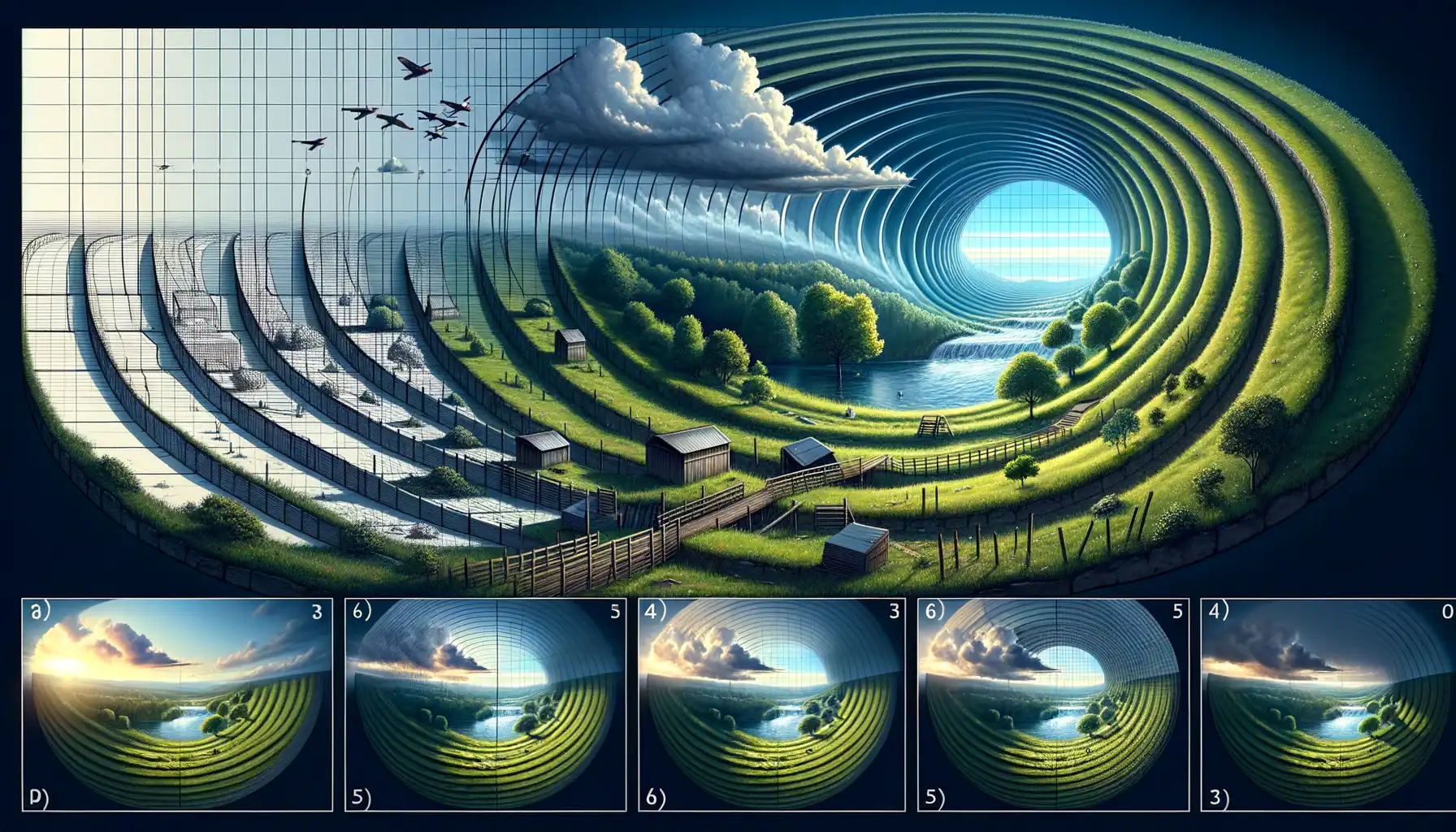
Get Your Tools Set and Ready
Creating stunning 360-degree views of coins is like preparing for a meticulous treasure hunt—you need to plan every step. First, ensure your setup is flawless. You’ll want a sturdy tripod (shaky hands won’t cut it here!), a rotating turntable, and most importantly, a proper lighting system. Coins are tricky—they love to reflect light in unpredictable ways. Use soft, even lighting to avoid those distracting glares and shadows.
And let’s not forget the camera—your ultimate partner in crime. A DSLR or mirrorless camera works wonders here, but even a high-quality smartphone can get the job done if you’re scrappy enough. Bonus tip: keep a microfiber cloth nearby. Dust or fingerprints on your coin can ruin an otherwise perfect photo sequence!
Executing the Perfect 360-Degree Spin
Now, time to make the magic happen. Place your coin upright on the turntable—think of it as the star stepping onto its runway. Then:
- Start with one photo at 0°, snap the shot.
- Rotate the turntable just slightly (10-15° works well) and click again.
- Repeat until you’ve completed the full 360° series.
The secret sauce? Consistency. From frame to frame, every angle has to line up perfectly—it’s like piecing together the chapters of a great novel.
Optimizing 360-Degree Images for Online Catalogs

Fine-Tuning Your Images for Maximum Wow-Factor
Getting your shiny 360-degree coin images ready for an online catalog isn’t just about uploading and hoping for the best. It’s like polishing a gem—the beauty is already there, but a little finesse takes it to jaw-dropping heights. Start with file size; no one sticks around for slow-loading images. Compress those files without sacrificing quality! Handy tools like TinyPNG or Squoosh can help trim the fat while keeping your coins picture-perfect.
Next up: resolution. Aim for high enough clarity to showcase every tiny detail, from delicate engravings to the subtle patina of age. But remember, not every device has a 4K display! Stick to resolutions that balance sharpness with browser compatibility.
Showcase Coins That Gleam on Every Screen
Here’s a secret: lighting and contrast tweaks can be game-changers. Before uploading, ensure the images are color-corrected so the glorious sparkle of silver or the warm glow of gold shines true. And don’t skip responsive design! Your 360-degree views should twirl elegantly whether on a desktop monitor or a smartphone.
- Test coin spins on different browsers like Chrome, Safari, and Edge—quirks happen, prepare for them!
- Add clean, clickable controls for zooming and rotating. Nobody likes clunky navigation.
Common Challenges and How to Overcome Them

When Glare and Reflection Play Tricks
Picturing coins under your lens, with their shiny surfaces and intricate details, sounds exciting—until that pesky glare sneaks into view. Reflections can distort your hard work faster than you can say “numismatics.” Lighting is usually the culprit. Instead of battling harsh light head-on, try diffusing it using a light tent or softbox. This creates a buttery-soft glow, letting your coin’s beauty shine without blinding reflections. Also, positioning your lights at an angle (instead of directly overhead) can work wonders!
Pro tip: if reflections still haunt you, a circular polarizing filter can be your knight in shining armor. It lets you control the glare by simply twisting the filter. Intrigued yet?
Getting the Perfect Spin Without Wobbles
Imagine this: you’ve nailed the lighting, the perfect coin is centered, and then your turntable decides to wobble like a spinning top. Frustrating, right? A steady spin is essential for smooth 360-degree views. Check that your coin placement is perfectly balanced. No tilting, no sliding. If your turntable has adjustable feet, use them to level things out.
Quick fixes also include:
- Using a small dab of museum putty to stabilize light coins.
- Investing in a professional-grade motorized base for extra precision.
A little prep ensures your coins rotate gracefully, dazzling collectors without a hint of shake!