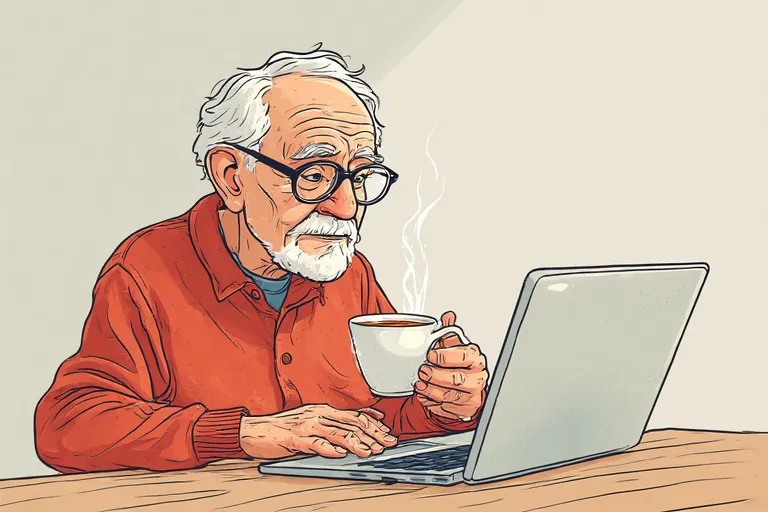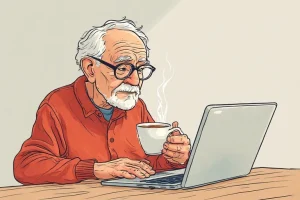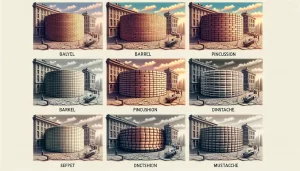Introduction to Virtual Coin Albums
Imagine holding your treasured coin collection not just in your hands, but *everywhere you go*. That’s the magic of creating a virtual coin album. It’s not just about taking pictures of coins; it’s about weaving them into a digital story that feels alive and personal. A well-designed virtual album is like a conversation with your collection—each coin has its place, its history, its shine.
Why Go Virtual with Your Coin Collection?
Remember that old box of scattered coins hidden away in the attic? Sure, it holds value, but does it tell a story? A virtual album allows you to organize, showcase, and even enhance your coins with details that truly bring them to life. Plus, you’ll never have to worry about wear, tear, or misplacing a rare piece when everything lives safely on your device. Here are just a few benefits:
- Accessibility: View your collection anytime, anywhere—from your phone, laptop, or tablet.
- Documentation: Add notes, dates, and backstories to make your digital collection uniquely yours.
- Custom Design: Arrange your coins in stunning creative layouts that even physical albums can’t match.
Breathe New Life Into Your Coin Photography
Photographing coins might sound straightforward, but it’s an art—and your photos are the foundation of your virtual album. Picture this: instead of dull snapshots, imagine crystal-clear images that reveal every scratch, shimmer, and shadow on your coins. With a little effort, you can turn grainy phone pics into works of art that do justice to rare buffalo nickels or sparkling silver dollars. And honestly, isn’t it time to see your collection shine as brightly online as it does in real life?
Steps to Create a Virtual Coin Album

Bring Your Coins to Life: The First Steps
Imagine holding centuries of history in your hands – except now, it’s digital and at your fingertips. Creating a virtual coin album begins with **your vision**. Start by snapping crisp, detailed photos of your coins. Don’t rush this part! Natural light paired with a clean, solid background does wonders to highlight the intricate designs on your collection.
Once you have your photos, it’s time to organize. Think about how you want to display them: chronologically? By metal type? Maybe even by country! The key here is to make it feel personal, like turning the pages of a memory-filled scrapbook.
- Digitize your collection: Use a high-resolution camera or smartphone for sharp image quality.
- Organize your images: Sort them into folders (e.g., “Silver Coins”, “Rare Finds”) to save future headaches.
- Choose your format: Decide whether you prefer a sleek software design or a handcrafted approach using photo-editing tools.
Designing a Visual Story
Here’s where the fun begins! Your photos are ready – now paint a narrative around them. Did you acquire that **Roman denarius** during a visit to Italy? Does your **rare Buffalo nickel** have a memorable auction story behind it? Add captions, dates, and tiny anecdotes as you wish. These details transform your album from a simple gallery into a conversation starter.
Finally, experiment with layouts! Layer images side by side, zoom in on outstanding features, or use creative backgrounds. Just remember, this isn’t one-size-fits-all; let your aesthetic preferences shine.
Best Tools and Software for Designing Virtual Albums

Creative Software to Bring Your Virtual Albums to Life
When it comes to crafting your dream virtual coin album, the right tools feel like a magical paintbrush in the hands of an artist. Using the best design software, you can transform your collection of coin photos into a masterpiece that feels polished, personal, and professional.
Let’s talk winners. First up, Adobe Photoshop. Yes, it’s the titan of editing, but don’t let that intimidate you! Its layers feature lets you arrange your coins like a deck of shining cards, while customizable templates give each page its own story. Need something simpler? Try Canva. This cloud-based gem offers drag-and-drop ease – perfect for turning even newbie designers into creative virtuosos.
If you’re all about specialized tools, check out CoinManage. It’s built for collectors, so you’ll get coin-specific templates and metadata options to go along with your visuals. And for the tech-savvy, Affinity Designer combines pro-level features with modern sleekness, delivering high-quality results at a fraction of the cost.
- Feeling nostalgic? A retro-inspired template can frame your old coins beautifully in Canva.
- Prefer minimalism? Affinity Designer’s sharp tools help you create layouts that are clean and sophisticated.
Each option feels like a unique set of keys to unlock the personality of your prized collection. Dig deep, explore, and let your creativity shine!
Tips for Organizing and Enhancing Your Coin Photos

Bring Order to the Chaos
Imagine sifting through a pile of photos, all different angles, lighting, and levels of sharpness. It’s like trying to piece together a treasure map without a compass! To make your virtual coin album shine, start by organizing your images.
- Group photos by coin type, year, or theme—whatever tells your collection’s story best.
- Rename files with clear labels, like “1923_Silver_Dollar_Obverse.jpg,” rather than leaving them as cryptic IMG00123.jpg.
- For duplicates, choose the sharpest, clearest version. Trust me, less is more when it comes to visual impact!
Digital organization is like arranging a physical album—you wouldn’t just toss coins into random slots, right? Treat your virtual space with the same care.
Polish Your Shots Like a Rare Coin
Show off every gleaming detail of your collection with editing tools that enhance without overdoing it. Subtle changes can transform an image! Boost brightness gently to reveal more texture, adjust the contrast to highlight those dazzling mint marks, or crop out cluttered backgrounds for a clean, professional look.
And don’t forget: even the mighty smartphone camera can benefit from a steady hand. Use a tripod or prop your phone against something sturdy for crisp, blur-free shots. Your coins—and your viewers—deserve nothing less than perfection!
Sharing and Preserving Your Digital Coin Collection

Turning Your Coin Collection into a Shared Treasure
Your digital coin album isn’t just for you—it’s a bridge to connect others with your passion. Imagine the excitement of showing off your perfectly captured rare 1971 Eisenhower dollar or the intricate detailing on a 17th-century Spanish doubloon. Sharing these gems doesn’t just spread joy, it keeps history alive in the most personal way possible.
Looking to inspire friends or fellow enthusiasts on social media? Create vibrant posts by pairing your coin photos with intriguing descriptions: “This Victorian penny traveled through centuries of change!” You can even build shared cloud albums for trading tips or comparing collections. Platforms like Google Photos or Dropbox make collaboration effortless.
- Send email invites to family members who’d appreciate your collection’s sentimental value.
- Use forums and Facebook groups to share your collection within specialized coin communities.
Future-Proofing: How to Preserve Your Digital Albums
Preserving your collection means thinking long-term. Backups are your best friend here! Save your precious albums on external hard drives, USBs, or secure platforms like iCloud. Add captions with dates and coin-origin stories—it’s like preserving a time capsule for future generations.
And don’t forget file formats! Opt for high-quality JPEG or PNG files that won’t degrade over time. After all, this collection might one day grace your grandchild’s screen, evoking wonder just as it does for you now.