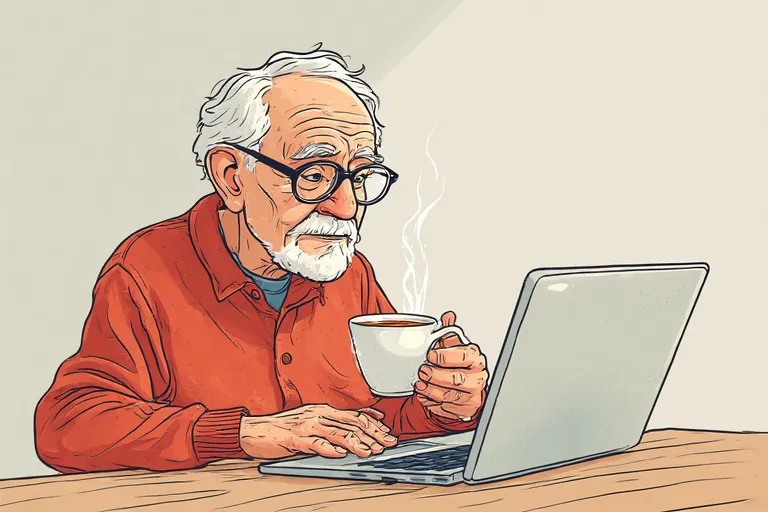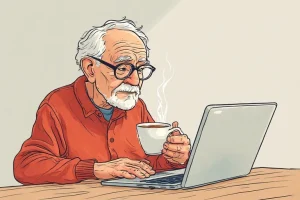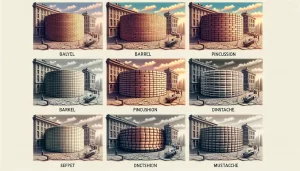Understanding Lens Distortion in Coin Photography
Why Does Your Coin Look Warped Through the Lens?
Ever taken a photo of a coin only to realize it looks, well, not quite right? Maybe the edges bulge outward like the rim of a balloon, or the center sinks inward like a deflated cushion. This phenomenon, my friend, is the mischievous handiwork of lens distortion.
Lens distortion isn’t just a technical hiccup—it’s an artistic villain that can misrepresent your cherished coins. Imagine capturing a rare 1893 Morgan Silver Dollar, only for its iconic design to appear distorted. Frustrating, right? You’re not alone.
At its core, lens distortion occurs when your camera’s lens bends light in unexpected ways, skewing how shapes and lines appear in your photos. The culprits? Lens type, focal length, and even how close you are to your subject! These distortions aren’t random; they follow predictable patterns that, once understood, can be managed like a pro.
- Pincushion distortion: Makes straight lines bow inward like they’re being sucked toward the center of the image.
- Barrel distortion: Stretches lines outward, creating a bloated or rounded effect.
Stay tuned as we explore how to tackle these distortions and show your coins in their full, undistorted glory!
Types of Lens Distortion and Their Effects
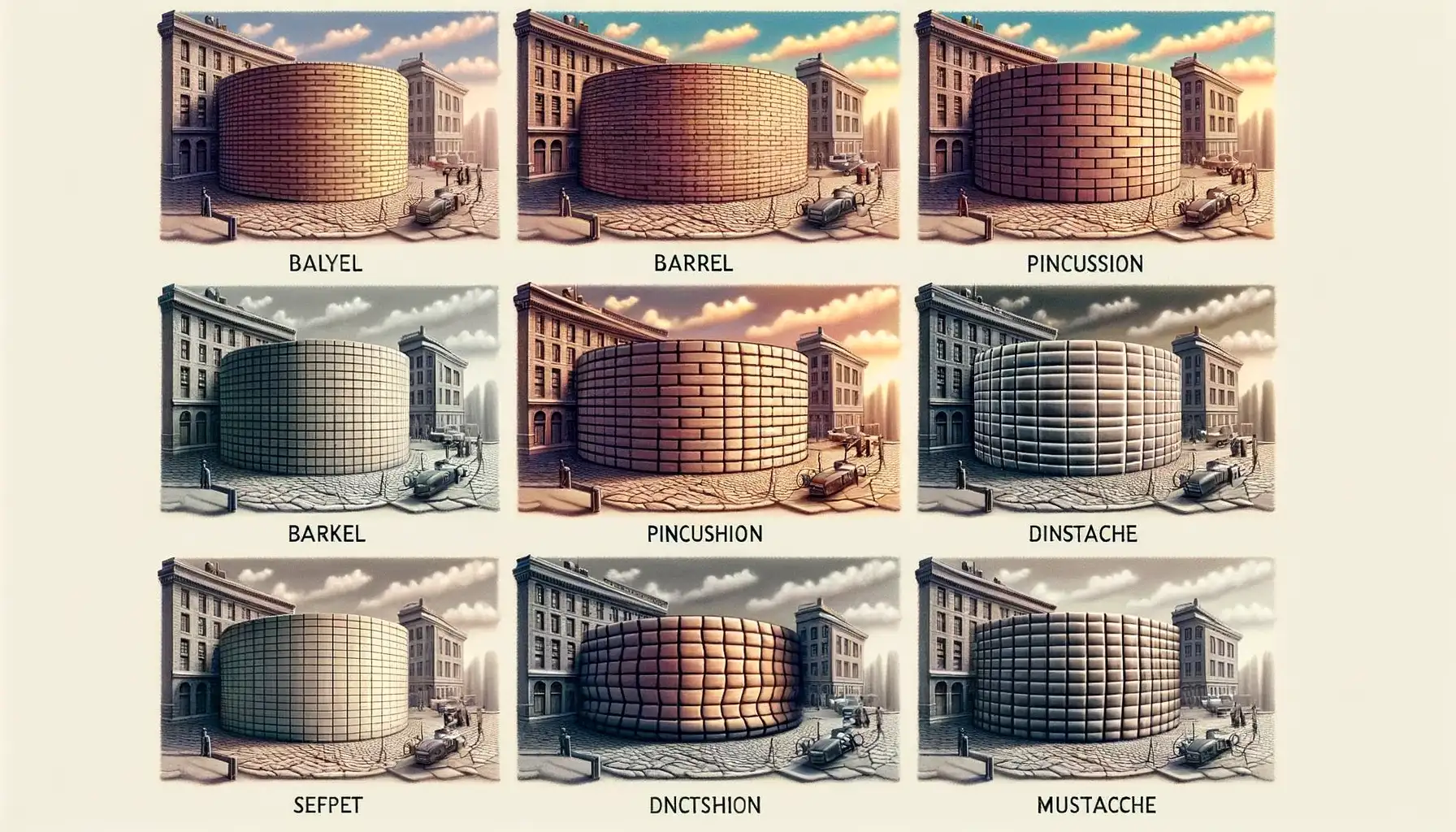
The Sneaky Culprits of Lens Distortion
Lens distortion might feel like a mischievous trickster in your coin photography journey. It bends and warps reality, transforming a perfectly round coin into something that looks bizarrely stretched, squished, or bloated. There are multiple types of distortion, each posing its own unique visual challenges.
- Barrel distortion: Imagine looking at your coin through a fishbowl. This distortion bulges the image outward, making your coin appear bloated like someone pumped too much air into it.
- Pincushion distortion: The polar opposite of barrel — here, everything gets sucked inward toward the center, shrinking your coin’s edges unnaturally.
- Wave or mustache distortion: A chaotic mix where the edges wobble unpredictably, as if your coin’s outline is trying on a wavy disguise.
Each distortion type tells its own story, whether it’s about wide-angle lenses exaggerating perspectives or a zoom lens compressing details. But in coin photography, accuracy is key. After all, every curve, relief, or stamp matters when showcasing rare, historical pieces or documenting their beauty for collectors!
How These Distortions Affect Coin Photography
Ever noticed a coin looking like it’s been stretched into an oval or its beautiful engravings appearing irregular? That’s not your imagination—it’s distortion playing spoilsport. The effects aren’t just aesthetic; they can mislead measurements, confuse buyers, or dull the coin’s intricate details. Accuracy and authenticity are everything in this niche, and distortion blurs the very essence of what makes coin photography so fascinating.
For instance, a tiny ripple caused by mustache distortion could translate to missing a crucial design detail or misinterpreting the coin’s metallic sheen. Whether you’re preserving history or capturing art, understanding these “lens personalities” helps ensure your coins shine exactly as they should.
Techniques for Correcting Lens Distortion

Tackling Tricky Lens Issues in Coin Photos
Let’s face it—lens distortion can feel like an uninvited guest at your coin photography party. You’ve put in effort to light the coin just right, only for it to appear oddly stretched or pinched. The good news? Fixing those distortions is simpler than you’d expect with the right techniques.
Start by addressing the root cause: your angle and distance. Position your camera lens parallel to the coin’s surface—it’s amazing how often a slight tilt creates warped edges! And don’t hover too close with a wide-angle lens; use a macro lens instead to maintain crisp details without distortion creeping in.
Quick Fixes You Can Implement Today
Once you’ve nailed your setup, these steps can work wonders:
- Use grid overlays: Most cameras and smartphones allow you to activate a grid. Aligning your coin along these lines keeps proportions intact.
- Experiment with focal lengths: Zooming in slightly can reduce barrel distortion common with wide lenses.
Remember, correcting distortion isn’t just about precision—it’s about preserving the story each coin tells through its tiny details. Every adjustment brings you closer to capturing it just as it is, without distractions. That’s the magic of getting it right!
Tools and Software for Lens Distortion Correction

Powerful Tools to Tame Lens Distortion
Photography isn’t just an art; it’s a dance of science and technology, especially when capturing the intricate details of coins. Thankfully, modern tools are like secret weapons for fighting lens distortion. Let’s talk about some game-changers!
First, there’s Adobe Lightroom. With its intuitive interface, it’s like having a digital lens wizard in your corner. Its “Transform” feature works wonders for barrel and pincushion distortions—you simply slide a few controls, and voilà, curves straighten out like magic.
Then, we’ve got DxO PhotoLab, a powerhouse built specifically for photographers who demand precision. Its automatic correction uses camera and lens profiles tailored to your gear. It’s honestly like a tailor-made suit, fitting every pixel perfectly to your vision.
For those on a budget or who prefer free tools, don’t sleep on GIMP. Pair it with the “Lensfun” plugin, and you’ve got a compact, effective duo that holds its own against the big names.
- Adobe Photoshop: Classic and versatile, its “Lens Correction” filter is a lifesaver for odd angles.
- Capture One Pro: A dream come true for pros needing batch corrections!
The Role of Special Apps for Coin Photography
When it comes to coins, every millimeter matters. Enter specialized software like Helicon Focus. While originally designed for focus stacking, its subtle distortion corrections are a hidden gem for coin photography enthusiasts. It’s like polishing your image twice—once for focus, and again for perfection.
And if portability is what you’re after, mobile apps like Snapseed or PhotoDirector are handier than a multi-tool at a camping trip. These apps may live in your pocket, but their distortion correction features pack a surprising punch.
Best Practices for Preventing Lens Distortion in Coin Photography

Mastering Your Setup: Keys to Lens Precision
Let’s face it—capturing the perfect image of a coin is almost like creating a miniature masterpiece. But lens distortion? That’s the uninvited guest ruining the party. The good news is, with a bit of preparation, you can stop distortion before it has a chance to sneak in.
Start by selecting the right lens. A good prime macro lens (50-100mm) will be your trusted ally here. Wide-angle lenses might seem tempting, but they’re infamous for introducing barrel distortion. Think of them as that friend who tries too hard—they exaggerate everything.
Speaking of exaggeration, don’t shoot too close! Keep a healthy distance from the coin and use the zoom or crop tools later to focus on details. Shooting too close can warp the edges of your subject, making that rare silver dollar look more like a misshapen ellipse.
- Stabilize your gear: Use a tripod to keep your setup rock solid.
- Level up your angles: Always shoot with your camera perfectly parallel to the coin to avoid perspective distortion sneaking in.
Precision begins with preparation. Why let distortion ruin your hard work when these simple steps can keep your shots flawless?